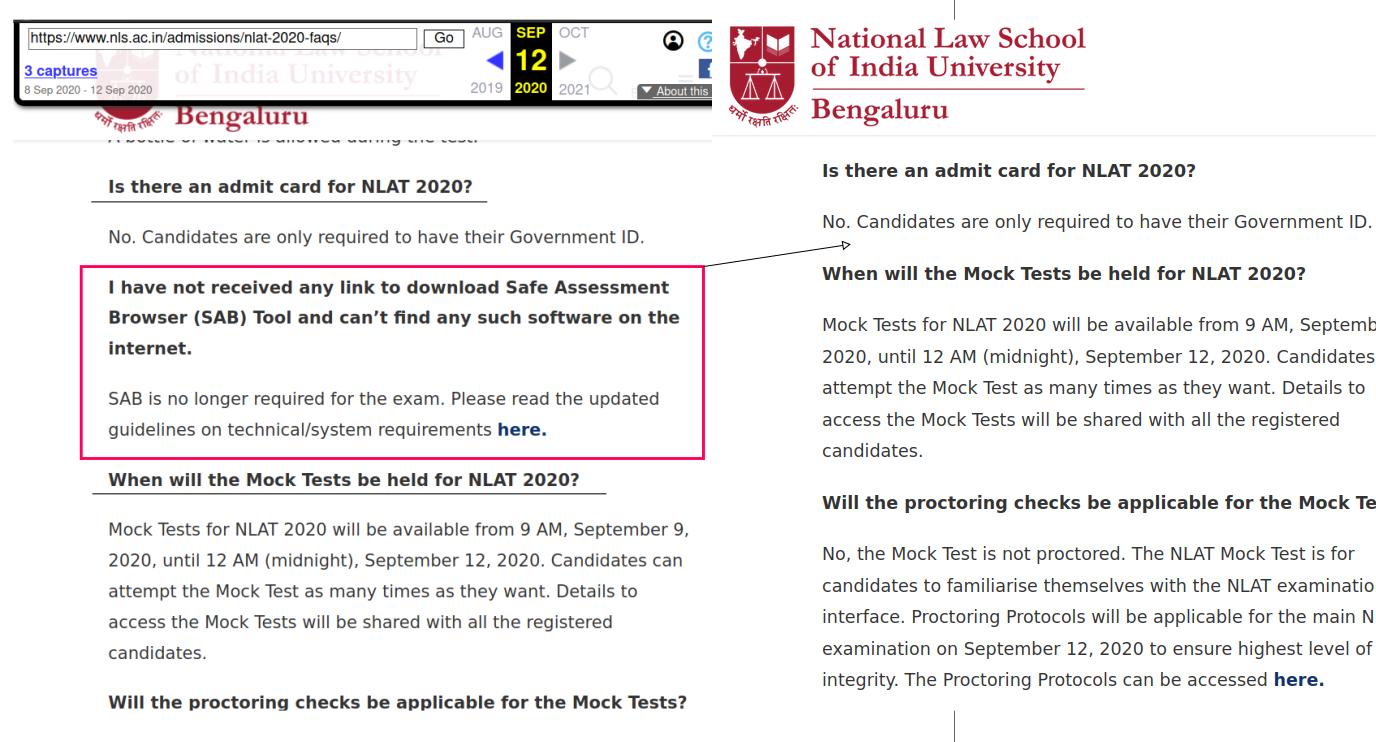
NLSIU Bangalore has furtively updated the 64 frequently asked questions (FAQs) relating to the National Law Aptitude Test (NLAT) on its website to remove mention of its decision to drop the the so-called “Safe Assessment Browser (SAB) Tool” from its online home-proctored entrance test.
The software, which is widely acknowledged in the online examination industry as being a vital component to conducting a (more) secure online exam and without which you have only little data with which to prove certain kinds of cheating, had initially been mandatory for candidates to download in order to take the NLAT.
Then, on 11 September, one day before the exam as shown by a cache of the NLAT FAQ page of 12 September, via the Internet Archive's Wayback Machine, NLS had for the first time officially confirmed that the SAB Tool was not required anymore. On the FAQs it asked and answered the following question (which we had reported at the time, after also having put the question to NLS several times in requests for comments on this story we had published):
I have not received any link to download Safe Assessment Browser (SAB) Tool and can’t find any such software on the internet.
SAB is no longer required for the exam. Please read the updated guidelines on technical/system requirements here.
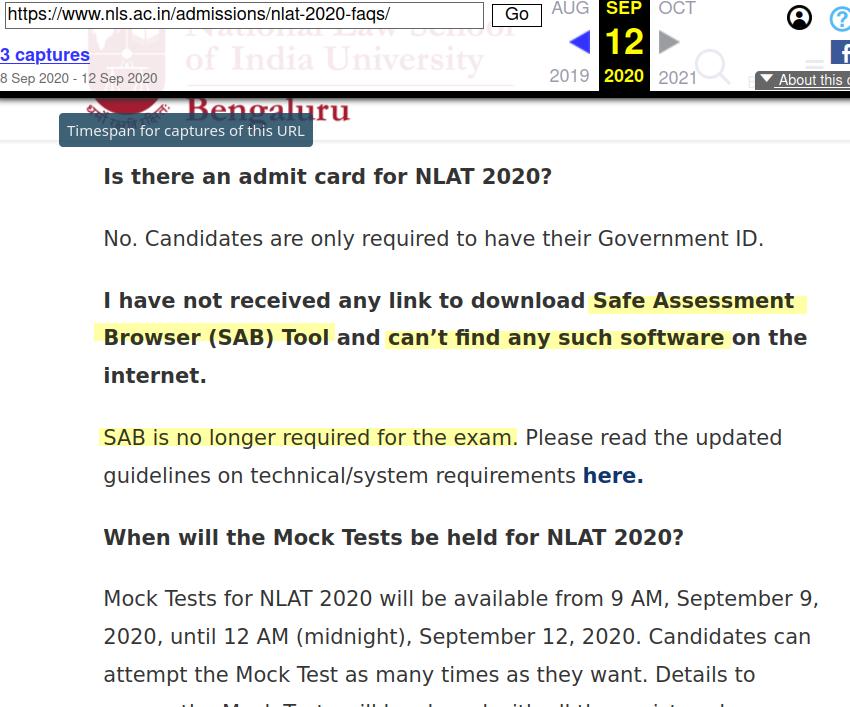
The disappearing SAB Tool
An issue of communication
NLSIU Bangalore had been primarily answering many queries of candidates and also journalists by updating its FAQ page.
Frequently mixed up questions
The FAQs in particular, proved a pain for candidates in practice due to the terrible design of the page. Say a candidate would visit the page seeking to find out the latest updates, there was no chronology in what was most recent in what-soon-grew to 63 individual frequently asked questions.
Instead, you would have to click on each sub-sections in turn (now having grown to 10 in number) and then browse through each of the unordered subsets of those 63 questions trying to spot any new additions, modifications or changes to the wording or details in existing questions, and so on.
On the bright side, it would have been great practice for the reading comprehension section and also preparation for the reality of much law firm practice at the most junior (and sometimes also more senior) levels.
But even law firms usually use software to compare the changes between different drafts of contracts, which is what we started doing with the FAQs.
Indeed, this jumble of FAQs and the practical inability to figure out what’s new without getting a headache or software, was the main reason we had launched our first live blog of the NLAT on 8 September.
We had hoped to be able to communicate to candidates all important or interesting changes to the page they might have missed, to make their life slightly easier at such a stressful time.
And since we were still checking up on the page, today we had received the alert that NLSIU had removed something from its FAQ page.
Why the SAB was important
We had asked NLS several times since Saturday to identify the candidate who had livestreaming to us via Zoom, but understand they have neither been able to do so nor could the browser-based exam software record information that would have allowed them to do so.
Browser-based exam security (i.e. locked down browser) is online software that is limited in protecting the integrity of exams. While exam takers are prevented from performing certain actions like copying or printing webpages or visiting other websites, there is nothing that prevents them from employing tactics that effectively bypass the exam browser’s security measures altogether.
Using virtual machine software, or “VMware”, is just one of the many tactics in which the security of locked down exam browsers can be compromised. Virtual machine software allows computers to run multiple operating systems over a single physical host computer [1], which is what most exam browser software is intended to prevent. This method can be made all the easier for exam takers with websites like YouTube and Reddit that can offer step-by- step instructions on how to bypass an exam locked down browser’s security with VMware.
There are also documented instances of exam takers typing a URL into a text-only answer box within the exam locked down browser itself, that is then automatically hyperlinked. Exam Takers are able to click on the hyperlink to open a separate browser tab, opening another door for cheating [2].
While specific software tools are also unlikely to be foolproof, they make it considerably more difficult for candidates to circumvent an online test that is served via a standard web browser.
As it was held, the NLAT test was fundamentally in an identical position to any other website, such as LegallyIndia.com.
And while it is possible to capture some fairly advanced and unique information about your system (including the keys you press while in the browser window, where your mouse moves, your current screen resolution, some details about your operating system and browser, including potentially the plug-ins that are running in your browser), that information ultimately ends where your browser ends.
This means that (fortunately) neither Legally India nor any other website can find out what is open in the other tabs on your browser, short of actually hacking your system. Nor can a website know whether you are currently running other software on your computer, including Zoom, Microsoft Word, Skype.
threads most popular
thread most upvoted
comment newest
first oldest
first
Turns out that NLAT is having more shades than any other colour.
You've done a major service over the last week covering this complete mess. Can't wait for NLS to cry again about your malicious vilification campaign based on "outright fabrication".
Perhaps the general reputation of this site as something of a legal industry tabloid needs revisiting.
As is usual now, the student body was infuriated with this for a few days but eventually fell in line because we couldn't gather support (both internal and external). I'm hoping that he won't get away with this impetuously conducted NLAT the same way.
By the way, Kian you should have reported on this livelaw.in/news-updates/delhi-hc-rejects-plea-seeking-home-based-exam-for-clat-2020-163032
Possible knock-on effect of NLAT mess? Will it have a viral effect on SC?
BB and IDIA both led by NLS alum initially tried to moderate the blow. But Messiah's hardheadedness knew no bounds and the damage spread widely. Despite what Messiah Bhakts may feel, LI did balanced reporting and its so-called evidence hunting should be appreciated.
I can only hope Kian will accept, pursue and publish solid leads of institutional cover-ups etc in other NLUs. It has been a while since he did that.
www.livelaw.in/top-stories/wbnujs-kolkata-sc-dismisses-plea-to-apply-30-domicile-reservation-to-2019-2020-academic-year-162735
www.livelaw.in/news-updates/cal-hc-refuses-to-stay-publication-of-nujs-merit-list-in-plea-challenging-30-domicile-reservation-163026
Some say that this was a late move engineered by a section of the NUJS alumni (RD and FS are from NUJS) www.livelaw.in/news-updates/aspiring-law-students-move-hc-challenging-30-domicile-reservation-in-wbnujs-162593
If SC in Varun Bhagat mandated that NLUs should have a common entrance test, how and why did NLUD remain outside from the start? Controversial rumours swirl around the why and how. But this much can be assumed that SC never made the common entrance test mandatory for NLUs and hence any NLU can move or stay out of CLAT, of course with due notice, which Messiah couldn't be bothered with. He is God after all.
Kian, why don't you do a story on Varun Bhagat; the case and the person. Maybe track down his lawyers and the ones representing the govt. This much is clear that MHRD kept an arm's length. And while UGC and BCI signed off on the initial MoU, they too kept their distance. Why?
I also find the silence of BCI on the NLAT issue interesting. Strongly opposed to Messiah initially; kept quiet when Karnataka govt planned and brought in the domicile quota and suddenly allowing ridiculous arguments to be made by VB. Looks like something is getting staged and we are the captive audience.
Then again, we came for a football match, got cricket and now hyperbolic drama by star alumni of NLSIU. Play on.
At the same time, the coaching mafia is the worst affected by this sudden decision, and many of them are openly complaining on social media and Youtube. However, public universities have no obligations to coaching businesses, and they are well within their rights to change the format of entrance exams every year. CLAT aspirants were also taken by surprise, but genuine applicants could have easily handled the questions that were included in the NLAT. Most of them have been waiting for four months and would like to get done with these entrance exams. It also seems that many of the current NLSIU students and recent alumni do not like Sudhir and are repeatedly criticising his actions on these pages. I obviously don't know enough about their internal complaints but to an outsider he seems to have made good decisions such as the hiring of 8 very competent teachers in permanent positions and the attraction of external funding for the PhD candidates.
However, despite all this criticism, Sudhir has not budged from his position one bit. Surely he cannot be so stupid as to take on all these stakeholders (older NLU VCs, CLAT aspirants, Current NLS students and recent graduates) at the same time. There must be some strategy in his mind. He might end up doing the following:
(1) If the Supreme Court strikes down the NLAT, it will give him an obvious reason to leave the NLU Consortium and not admit any students to the BA,LLB and LLM programmes this year. After all, the consistent argument for holding this exam earlier than CLAT is that NLSIU has a longer academic calendar (based on trimesters) and that it cannot afford further delays to the start of the year. He will then hold a separate entrance exam for the next few years, thereby generating useful revenue from the application forms. The deficit in fee collections can be easily covered up over the next 4-5 years since the intake for BALLB has been expanded from 80 to 120 seats and NLSIU will probably start a 3 year LLB programme (60 seats) in AY 2021-2022. This will more than make up for the revenue lost due to not admitting the law students for AY 2020-2021.
2) If the Supreme Court does not interfere with NLAT, NLSIU will be able to start the classes for the incoming batches next week. NLU Consortium will then probably push NLSIU out on its own. This will also work in favour of NLS, since they can have a separate entrance exam for the next few years and carry on with their expansion plans.
In either case, NLS will get to continue with a separate entrance exam where they will easily get 25,000-30,000 applicants. So perhaps the NLAT was a pilot run to see how many applicants NLS would get if they go alone. If they start a 3 year LLB programme next year, that may fetch another 8,000-10,000 applicants. Even if they charge Rs. 1,000 for application forms, they can easily collect Rs. 3-4 crores per year. To put things in perspective, NLU Delhi has been collecting nearly Rs. 6 crores every year by charging an application fees of Rs. 3,000 per student (approximately 20,000 applicants).
So people might be abusing and mocking Sudhir for the last two weeks. But as I see it, he might end up making significant material gains for NLS, irrespective of how the SC rules on NLAT. Facing online abuse is a minor cost to be paid in this equation. If I was Prof. Faizan Mustafa, I would be calling up Sudhir tomorrow and arriving at a compromise to ensure that NLSIU stays in the NLU Consortium. Additionally, a separate plea should be filed by the NLU Consortium to bring NLU Delhi into the fold.
Even with the NLAT issue, we must take a broader view of the situation. Insiders in the legal field might be angry with Sudhir for announcing it suddenly. But a general audience will appreciate his effort to organise an online home-based exam (despite all the glitches and shortcomings pointed out by LI), when thousands of students have criticised the decisions to hold the JEE and NEET exams at physical centres. NLS might have made mistakes with the technology, but they tried a solution that appears to be more proportionate in the context of the pandemic.
P.S: You will not gain anything out of abusing me for this post. I am not even connected to the legal field.
Mustafa should plead for him to return to the CLAT? Hilarious. Sudhir has dragged the NLS name through the mud more than anyone thought possible and thus begins the descent of the biggest name in legal education today.
RVR and FM in action!
Sent from my iPhone
threads most popular
thread most upvoted
comment newest
first oldest
first